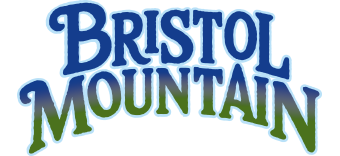GATEWAY CARD
Everything that you need to know about RFID technology at Bristol Mountain.
Bristol Mountain has implemented RFID ticketing and Axess Gates at all of our chair lifts. This technology will allow all guests to have the opportunity to go direct-to-lift and bypass the ticket windows.
RFID stands for Radio Frequency Identification Device. The “device” is a small chip that is integrated into your Gateway Card. The chip contains information pertaining to the lift product you have purchased and tells our scanning system that your ticket or pass is valid. When you approach the access gate, your RFID card will register and open the gate automatically. It’s that easy!
 Introducing the Gateway Card
Introducing the Gateway Card
The Gateway Card allows for true Direct-To-Lift access. Once a guest has a card in their possession, they can reload this card with tickets and passes for future visits, never needing to stop at the Guest Service Office or Ticket Windows.
All Gateway Cards will be assigned a WTP Number, this number which is unique to each Gateway Card can be used to reload a variety of products directly to the card. The guest can then take the card directly to the lift and as they pass through the Gateway, it will recognize the new product allowing the guest to enjoy the slopes without having to stop at the ticket windows or Gateway Pick-Up Kiosks.
Dos & Don’ts with RFID Gateway Cards
- DO place your pass/ticket on your LEFT hand side in an empty jacket pocket.
- DO take a photo of your pass for proof of purchase if lost.
- DO NOT place cell phones, credit cards, foil, or other RFID cards in the same pocket as your pass.
- DO NOT bend or hole-punch your ticket or pass. This will damage the RFID antenna.
Gateway Card Pick-Up Box Locations
Guests who purchase lift tickets online can pick up their Gateway Cards using the barcode they receive in the confirmation email at pick-up boxes that are located around the base area.
- Ticket Windows by Guest Services (2)
- The Experience Center in the Sunset Lodge (2)
- Rocket Lodge Entryway (1)
Reloading your Gateway Card
Once you have a Bristol Mountain Gateway Card you can add Bristol Mountain products to it anywhere. To load a ticket to your card you will need to visit the ecommerce website, BristolMountain.com/Reload. For detailed instructions on how to load Season Card visits to your Gateway Card visit BristolMountain.com/SeasonCardReload.
- Type the WTP Number on the front of your Gateway Card and select Look-Up.
- Select the appropriate item that you would like to add and add it to your cart
- On the check-out page you must add the purchaser details by selecting “Change/Set Purchaser” and logging in to your online account.
- Once your guest record is added as the purchaser you can finalize your sale.